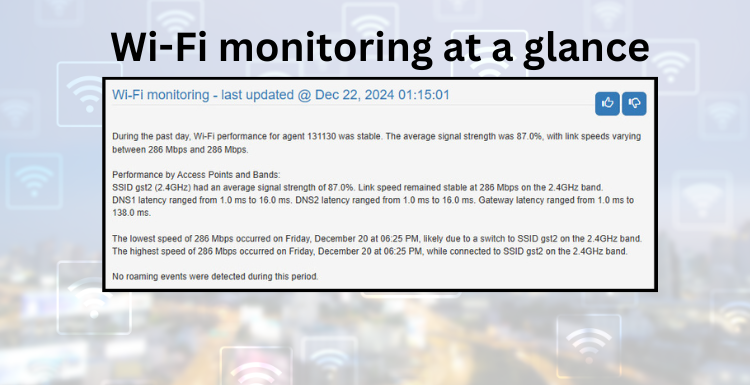It’s essential to have a stable Wi-Fi connection. Our Windows wireless monitoring tool, integrated with OutagesIO, provides real-time insights into wireless network performance. Designed with home users and small IT shops in mind, this tool makes it easy to diagnose and fix Wi-Fi problems without the need for expensive hardware or overly complex software.
Why This Tool Matters
Wi-Fi issues can be disruptive and frustrating to troubleshoot. Our monitoring tool offers instant access to key metrics like signal strength, packet loss, and access point changes, to help get to the root of the issue. Whether optimizing a home setup, maintaining a business Internet connection, or troubleshooting a remote employee’s connection, this feature ensures the Wi-Fi stays reliable and efficient.
Who Can Benefit Most?
Home users: Solve common Wi-Fi issues like laggy streaming or gaming by identifying weak spots or interference in your network. See which devices are connected to each access point and optimize your setup.
Small IT shops: Offer better service to local clients by diagnosing Wi-Fi issues quickly and accurately. With clear data on retransmissions, signal strength, and access point stability, you’ll save time while improving customer satisfaction.
Remote workers and freelancers: Avoid dropped video calls or slow uploads. Use the tool to ensure you’re always connected to the strongest access point and monitor your connection for consistent performance.
Practical Applications
Optimize home and small business networks: This tool identifies when devices switch between access points. Frequent switching could indicate poor signal overlap, which can be fixed by optimizing access point placement in your home or office.
Simplify troubleshooting: Home users and small IT shops can rely on this feature to quickly identify issues like weak signals or outdated drivers. Users can run the program and view detailed reports, eliminating the guesswork from network troubleshooting.
Monitor trends over time: Run the program regularly to build historical network performance data. Discover trends like increasing packet loss or latency which may indicate interference or other issues.
Key Features
- SSID (Network Name): Quickly verify which network you’re connected to, ensuring it’s correct.
- Wi-Fi Protocol and Security Type: Check if your device uses modern, secure protocols like WPA3 or 802.11ac for better speed and safety.
- Network Band and Channel: See if you’re on 2.4GHz or 5GHz and avoid congestion for optimal performance.
- Signal Strength: Identify weak signals causing slow speeds or frequent disconnects.
- Packet Statistics: Monitor key reliability indicators, including retransmissions and packet loss.
- Ping Latencies: Measure response times to the gateway and DNS servers to pinpoint bottlenecks.
Two Ways to View Results
Results are presented in two formats:
- Summaries: See overall performance at a glance.
- Raw data: Dive deeper into the specifics when detailed analysis is required.
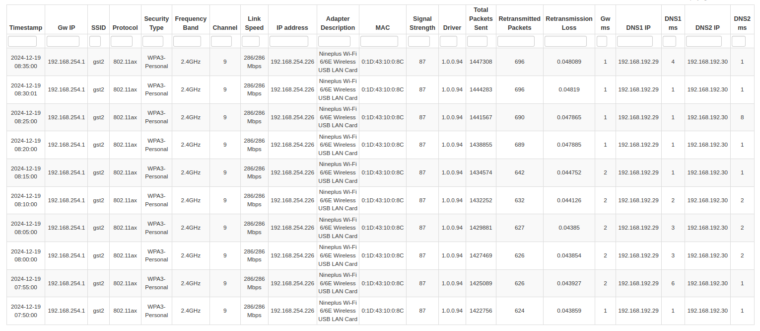
Save Time with Proactive Monitoring
Integrated into OutagesIO’s Windows agent (version 1.83.2408 and up), this feature is an affordable, user-friendly way to ensure your connection remains stable. Whether you’re managing a home network or providing IT services to clients, this tool offers the insights you need to keep Wi-Fi running smoothly. Linux and other platforms will soon have access to this feature as well.