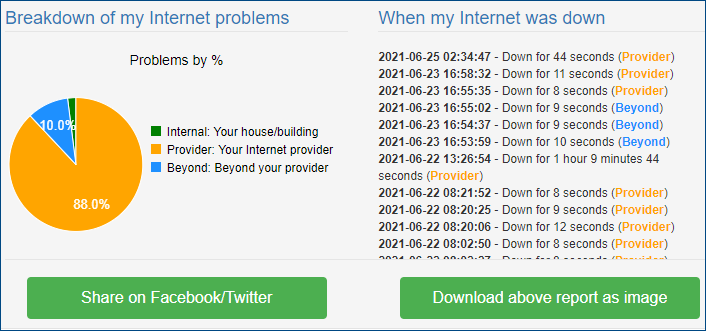You’re trying to send an email with a relatively small attachment, and it’s just sitting there. “Why is my Internet so slow?” you ask, watching the send bar moving slowly. “Aren’t I paying $79.95/month for blazing-fast speeds?” (or whatever buzzword your Internet provider used to lure you into their best package.)
It’s frustrating when the high-speed Internet service you signed up for is crawling at close to dial-up speeds. Remember dial-up? Hopefully, you don’t.
Unfortunately, there are many reasons for Internet slowdowns or latency.
Here’s a few reasons your Internet might be slow:
- A denial of service (DoS) attack affecting multiple top-tier networks causing slowdowns for millions.
- Network congestion due to failed hardware or a bad configuration with a top-tier Internet provider.
- A physical break in a high traffic cable forcing Internet traffic to take a detour to slower connections temporarily.
- Your Internet service provider (ISP) has oversold their bandwidth or they are throttling home user bandwidth.
- Internet providers rarely admit they are having problems, which makes calling technical support frustrating. They are likely to blame your modem or router first. But if it’s a major outage affecting thousands of customers, enough people will complain and it might even make it in the news, like when vandals cut the main Internet fiber optic cable in Arizona a few years ago.
That said, most Internet problems are much closer to your home or building. They are generally with your local ISP or satellite Internet provider.
Is the problem random, at specific times, or constant?
If the problem is always around peak hours like early morning or after supper, it might be because your provider has oversold capacity in your neighborhood and needs to upgrade their infrastructure to handle the number of customers they have. It is unlikely your provider will spend the money to upgrade until enough people in your area complain.
If the problem is random, it may be as simple as a bad cable, a recent software upgrade, or your modem or router needs to be switched out for a newer model because the provider has made changes that affect how it is working.
Check the status page on your router or your ISP’s control panel
If you have a cable or wireless provider, you should have access to a status page on your router or some type of control panel page. The status page will show signal levels along with other details. Look at the signal levels, notice what the average seems to be then try to identify time ranges where the signal levels are low. Do those match the times that you are having problems? If so, contact your ISP’s technical support and ask them look at your reports.
You might be the first person to notice the issue
It’s not fun to be the first person to figure out your ISP is at fault. Sometimes your ISP is experiencing hardware problems and doesn’t know it yet. A badly configured or failing interface, signal loss due to a damaged cable—many things can cause a network slowdown without the provider noticing right away. The challenge is having the patience to call your provider’s technical support line multiple times to document the issues and convince them to investigate it further. They can be quick to point the finger at you instead of admitting it is them.
Service Level Agreements (SLA) can be a big help
As a network engineer, I can usually find and fix problems on our internal networks, but when we reach the ISP level, it’s tougher. We rely on service level agreements (SLA) which means the provider is obligated to fix the problem with the connection or null the contract. Many consumer ISP services do not have these types of agreements. And unless you have the knowledge and tools to diagnose network issues, slowdowns and Internet outages are usually a mystery to most consumers.
What else should you look for?
After signal levels, it’s time to look at your own hardware:
- If you own your own router, see if there are any software or hardware upgrades needed so it works better with your ISP’s hardware.
- Also look for updates for your wireless devices, laptop or desktop computer.
- Check all cables that connect from your wireless/wired router to your provider’s network. (Sometimes it’s as simple as a $5 cable that’s been crimped by an office chair or a broken or loose connector tip.)
- Use a password on your WiFi. Don’t leave it open, because someone nearby could be using up all your bandwidth and data.
- Make sure your wireless is configured correctly and is the right-sized plan for your streaming or downloading needs. For example, we had a support call because a customer’s data plan kept maxing out. After some digging, we discovered their family member had set their device to download every episode of multiple TV shows. This used up a huge amount of bandwidth each month, causing their plan to hit the limit and the provider to throttle their Internet speed (bandwidth).
If none of the above seem to be the problem, consider downloading and installing our free OutagesIO software. It monitors your Internet and gives you proof of Internet connection outages and slowdowns that you can download and email to your ISP or share on social media.